English has three auxiliary verbs:
be, do, have.
A. Be is used as the auxiliary in continuous tenses and passive voice (in all sentences: affirmative and negative, statements and questions).
Forms without tense:
base: be
ing: being
participle: been
Forms with tense:
present: am, is, are
past: was, were
B. Do is used as the auxiliary in simple past and simple present tenses (in questions and negatives only).
Forms without tense:
base: do
ing: doing
participle: done
Forms with tense:
present: do, does
past: did
C. Have is used as the auxiliary in perfect tenses (in all sentences: affirmative and negative, statements and questions).
Forms without tense:
base: have
ing: having
participle: had
Forms with tense:
present: have, has
past: had
D. Be, do, and have are not always auxiliary verbs. They can also be main verbs. Main verbs are underlined in the examples below.
She is a student. (“is” is a verb)
She is studying English. (“is” is an auxiliary)
She does her homework. (“does” is a verb)
She doesn’t enjoy homework. (“does” is an auxiliary)
Does she get good grades? (“Does” is an auxiliary)
She has a computer. (“has” is a verb)
She has used a computer for three years. (“has” is an auxiliary)
Nick Vujicic and his attitude serve as a great examples of the celebration of life over limitations.The human spirit can handle much more than we realize."I LOVE LIVING LIFE. I AM HAPPY."... See More----------------------------------------------------------------Think you've got it bad?Need some encouragement?Fallen down?Can't find the STRENGTH to get back up?Watch this video. It will help. Then share it with others.----------------------------------------------------------------"If I fail, I try again, and again, and again..."If YOU fail, are YOU going to try again?It matters how you're going to FINISH...Are you going to finish STRONG?We are put in situations to build our character... not destroy us.The tensions in our life are there to strengthen our convictions... not to run over us.----------------------------------------------------------------Nick is thankful for what he HAS.He's not bitter for what he does NOT have.I have never met a bitter person who was thankful.I have never met a thankful person who was bitter.In life you have a choice: Bitter or BETTER?
...........................
yes this is not the End!! Never GIVE UP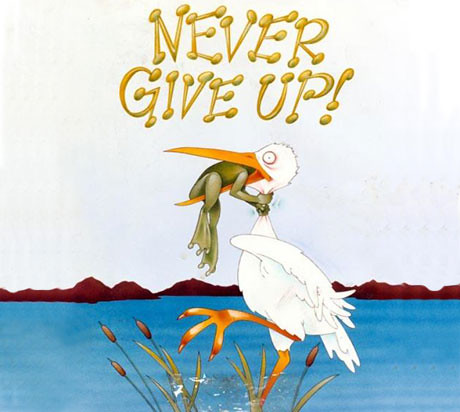
By
JIBI THOMAS
How configure multiple skype

Skype has added a new switch for supporting multiple users on a single PC. The following steps would show how to create a new shortcut for starting a new Skype instance with a different Skype user account.
- Open Windows Explorer and go to "C:\Program Files\Skype\Phone."
- Right click on the Skype icon and select "Create Shortcut."
- Right click on the new shortcut and select "Properties."
- Apply " /secondary" to "Target" to become '"C:\Program Files\Skype\Phone\Skype.exe" /secondary.'
- Click OK to save the change.
- Give the new shortcut a new name and move it to anywhere you desired.
- When you click on this new shortcut, a new Skype window will appear and you can log on using another Skype account.
Simple know!!! Hope it Helped
ya Make a skype call, i am there -> jibinclt
All Rights Received (JIBI THOMAS)
█║▌│█│║▌║││█║║█
█║▌│█│║▌║││█║║█
█║▌│█│║▌║││█║║█
Copyright © 2010

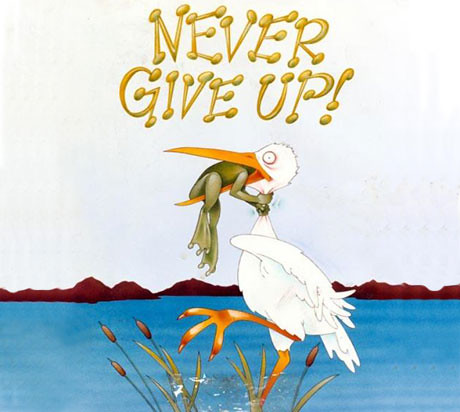

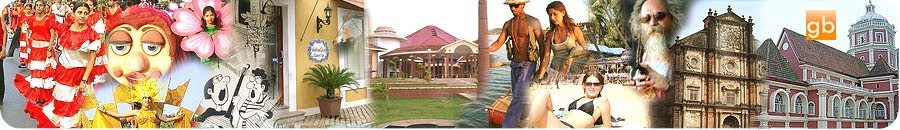





0 comments:
Post a Comment