For past and present, there are 2 simple tenses + 6 complex tenses (using auxiliary verbs). To these, we can add 4 "modal tenses" for the future (using modal auxiliary verbs will/shall). This makes a total of 12 tenses in the active voice. Another 12 tenses are available in the passive voice. So now we have 24 tenses.
| 24 Tenses | past | present | future* |
| ACTIVE | simple tenses | past | present | future |
complex tenses
formed with
auxiliary verbs | past perfect | present perfect | future perfect |
| past continuous | present continuous | future continuous |
| past perfect continuous | present perfect continuous | future perfect continuous |
| PASSIVE | past | present | future |
| past perfect | present perfect | future perfect |
| past continuous | present continuous | future continuous |
| past perfect continuous | present perfect continuous | future perfect continuous |
Tips..........
|
| Some grammar books use the word progressive instead of continuous. They are exactly the same. |
|
The use of tenses in English may be quite complicated, but the structure of English tenses is actually very simple. The basic structure for a positive sentence is:
subject + auxiliary verb + main verb
An auxiliary verb is used in all tenses. (In the simple present and simple past tenses, the auxiliary verb is usually suppressed for the affirmative, but it does exist for intensification.) The following table shows the 12 tenses for the verb to work in the active voice.
| structure | past | present | future* |
| auxiliary | main verb |
| simple | normal | | | I worked | I work | I will work |
| intensive | do | base | I did work | I do work | |
| perfect | have | past participle | I had worked | I have worked | I will have worked |
| continuous | be | present participle -ing | I was working | I am working | I will be working |
| continuous perfect | have been | present participle -ing | I had been working | I have been working | I will have been working |
* Technically, there are no future tenses in English. The word will is a modal auxiliary verb and future tenses are sometimes called "modal tenses". The examples are included here for convenience and comparison.
Nick Vujicic and his attitude serve as a great examples of the celebration of life over limitations.The human spirit can handle much more than we realize."I LOVE LIVING LIFE. I AM HAPPY."... See More----------------------------------------------------------------Think you've got it bad?Need some encouragement?Fallen down?Can't find the STRENGTH to get back up?Watch this video. It will help. Then share it with others.----------------------------------------------------------------"If I fail, I try again, and again, and again..."If YOU fail, are YOU going to try again?It matters how you're going to FINISH...Are you going to finish STRONG?We are put in situations to build our character... not destroy us.The tensions in our life are there to strengthen our convictions... not to run over us.----------------------------------------------------------------Nick is thankful for what he HAS.He's not bitter for what he does NOT have.I have never met a bitter person who was thankful.I have never met a thankful person who was bitter.In life you have a choice: Bitter or BETTER?
...........................
yes this is not the End!! Never GIVE UP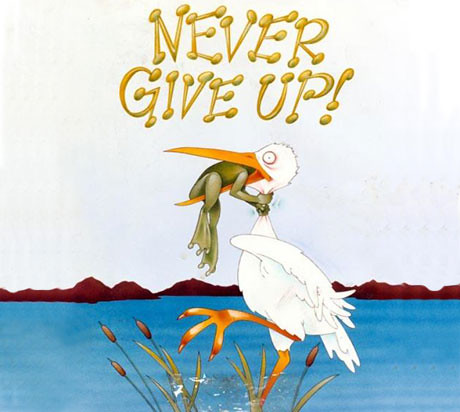
By
JIBI THOMAS
How configure multiple skype

Skype has added a new switch for supporting multiple users on a single PC. The following steps would show how to create a new shortcut for starting a new Skype instance with a different Skype user account.
- Open Windows Explorer and go to "C:\Program Files\Skype\Phone."
- Right click on the Skype icon and select "Create Shortcut."
- Right click on the new shortcut and select "Properties."
- Apply " /secondary" to "Target" to become '"C:\Program Files\Skype\Phone\Skype.exe" /secondary.'
- Click OK to save the change.
- Give the new shortcut a new name and move it to anywhere you desired.
- When you click on this new shortcut, a new Skype window will appear and you can log on using another Skype account.
Simple know!!! Hope it Helped
ya Make a skype call, i am there -> jibinclt
All Rights Received (JIBI THOMAS)
█║▌│█│║▌║││█║║█
█║▌│█│║▌║││█║║█
█║▌│█│║▌║││█║║█
Copyright © 2010

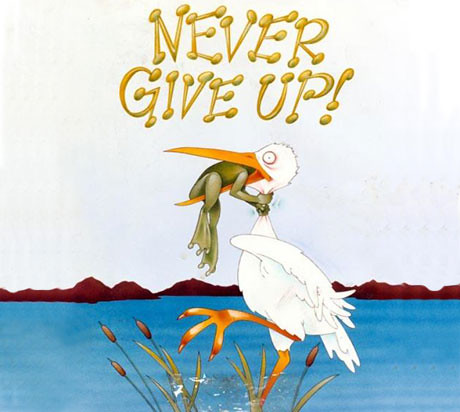

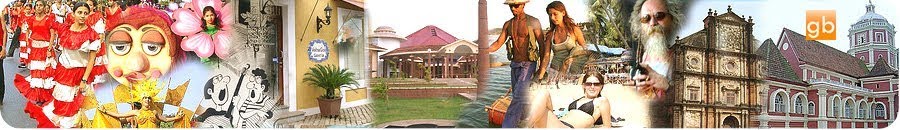





0 comments:
Post a Comment